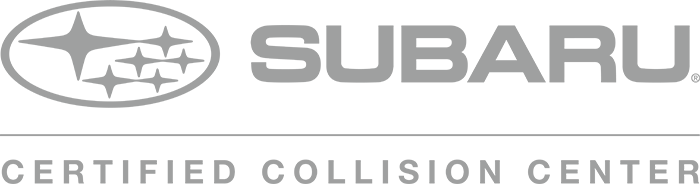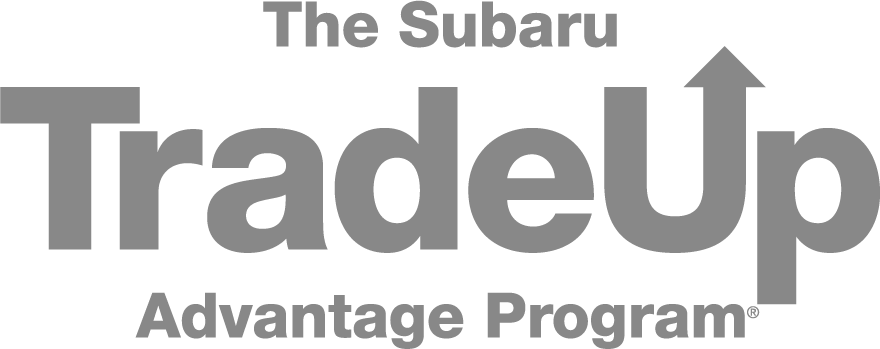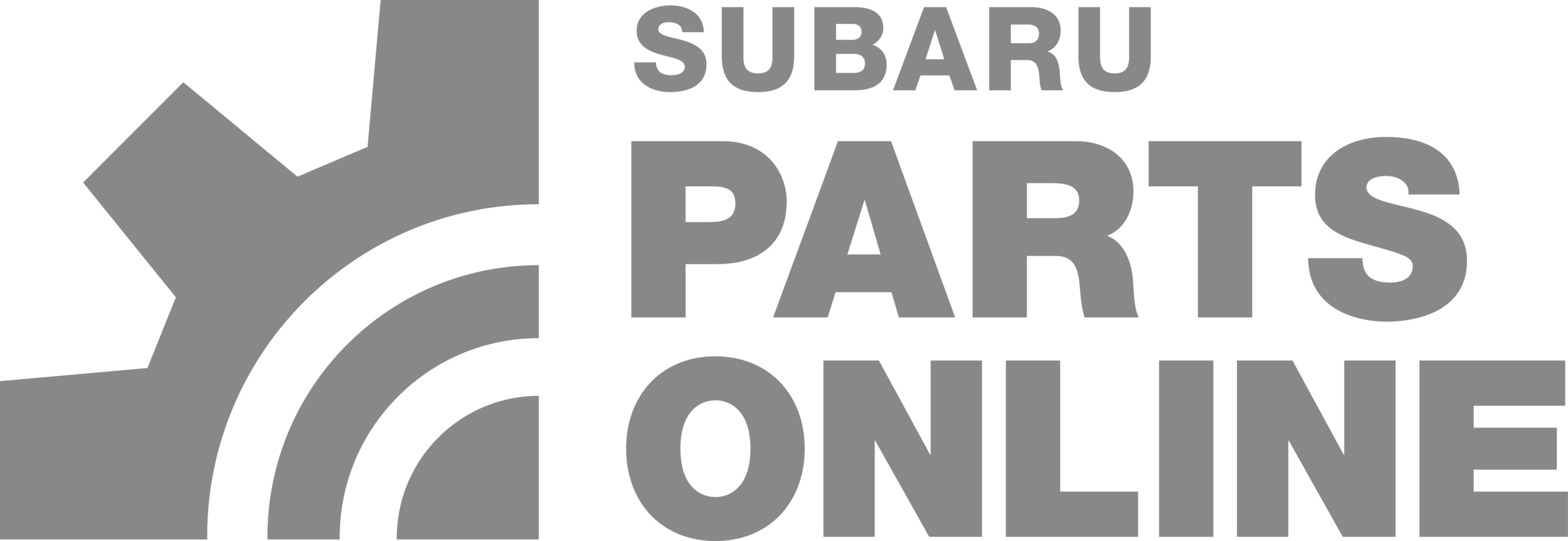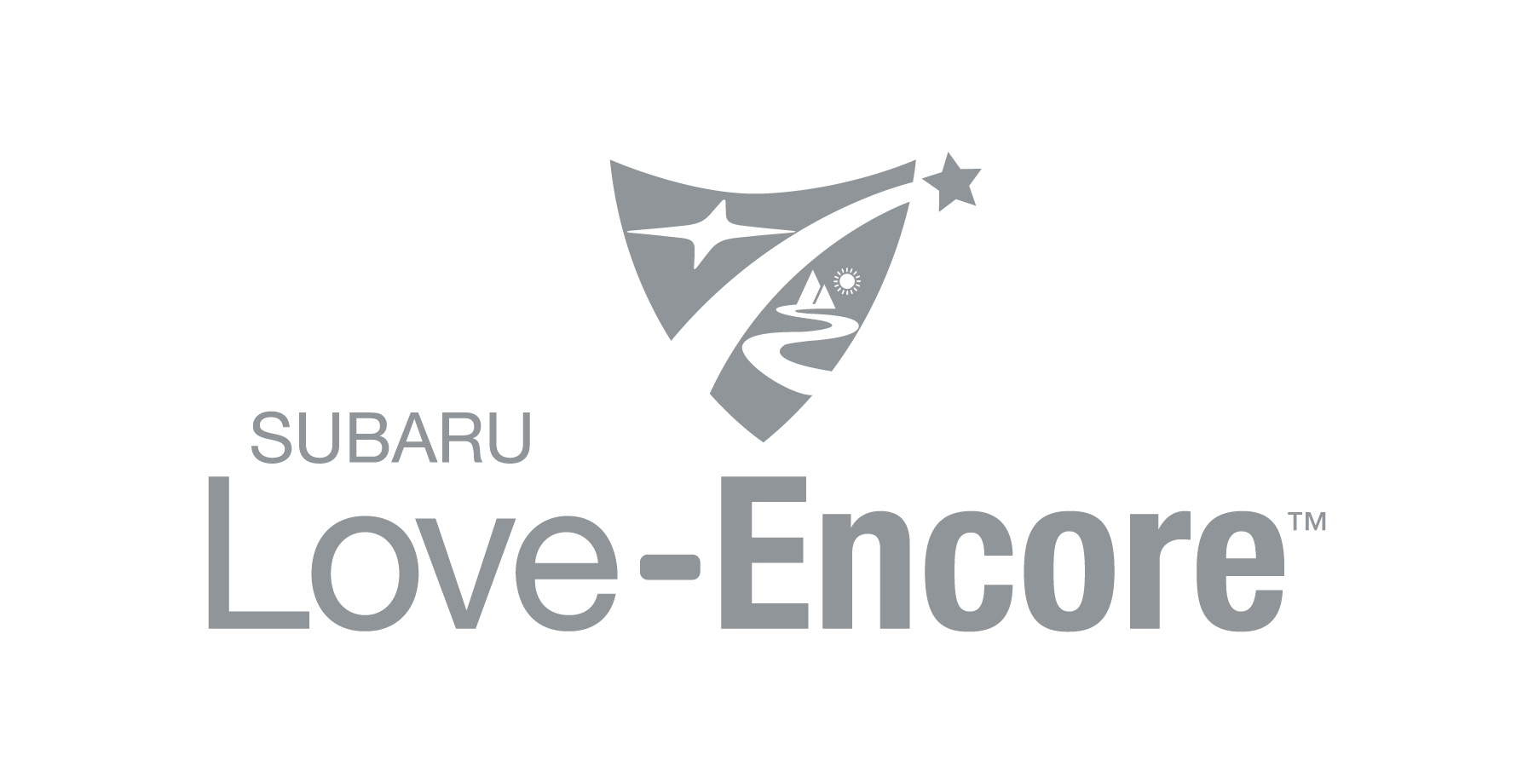Subaru Models With Android Auto
If you're an Android user and want the most out of your vehicle's infotainment system, then be sure to purchase a new Subaru with Android Auto. For the 2023 model year, Android Auto is available with all new Subaru models. Best of all, setup is a breeze and requires just your phone and a compatible USB cable!
Click the link below to shop our inventory of new Subaru cars and SUVs with Android Auto, or check out our setup guide below. Pairing your Android device to your new Subaru is a quick and easy process, and should just take a minute or two!